Hi, Today I am going to explain the architecture of the FileNet Content Engine. Content Engine serves as
1. Main content management
2. Security management
3. Storage management engine for the family of IBM FileNet P8 products.
We can install and implement IBM FileNet Content Manager as a stand-alone product. The Content Engine is written in Java as a J2EE application. Developers can use the Java API , Net API or Web services to develop the applications based on the Content Engine. In the FileNet P8 v3.x we can use the COM API to develop applications using Content Engine. COM API is useful for developers who came from VB background. This COM APIs et is now supported as a compatibility layer in P8 4.x, allowing many COM-based custom applications that are written in P8 3.x to continue functioning in P8 4.x with a few configuration changes.
In the Content Engine, document is a mix of content as well as the metada (you may call it as document properties). You are also classified this as sturctured (metadata) and unstructured (content) data. In the Content Engine all the structered data will be save to the RDBMS and the structured data will be saved to a filestore. A file store can be a shared drive, database or tape drive. The file store can be configured using Filenet Enterprise Manager (FEM).
The content engine uses the directory services to authenticate the users. All the users and roles are defined in the directory services. Based on these roles and users content engine authorize the users to a particular document or object. Security privileges can be defined at a class level or at object level based on the requirement.
Any Web service call first route to the Web services listener and later it will route to the EJB Listener which is stateless, which demarcates the transaction and authentication boundaries into the server.
Subscribe to:
Post Comments (Atom)
How to find the WAS Console Port number
In WAS Server go to the below path <WebSphere Installation Path>/Profiles/<Dmgr profile name>/logs Check for " AboutTh...
-
Bulk Updates in FileNet using FEM Bulk updates are used in FileNet when there is a requirement to update a property of a large number of ...
-
When we need to update the properties of the large number of documents in Content Engine, Filenet provides the script execution option for...
-
OpenText Imaging Enterprise Scan OpenText Imaging Enterprise Scan converts the hard copy documents to digital images. It will capture and...
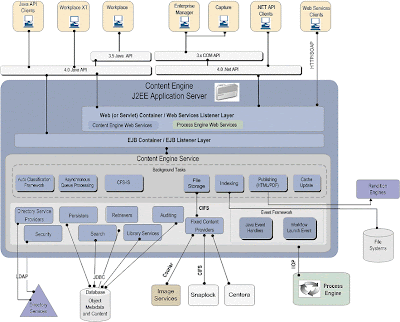
No comments:
Post a Comment